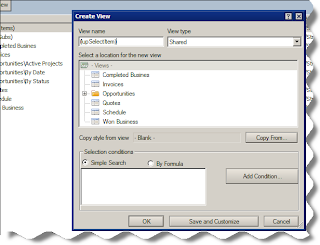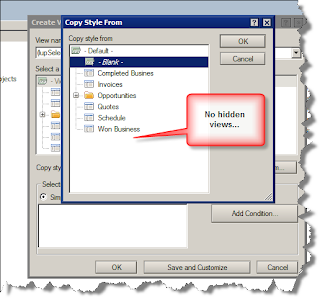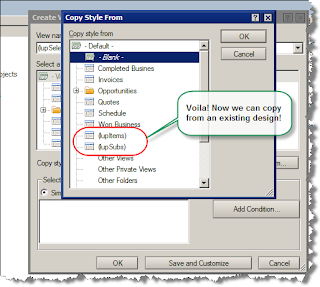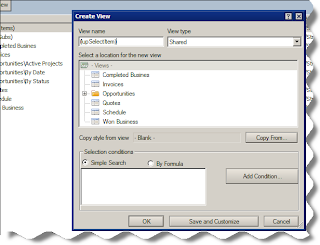
A very old trick that us old-hats know. If you want to see the contents of a view that is hidden in Lotus Notes, hold down CTRL+SHIFT and select "View - Go To". The list of available views will show all the hidden ones (denoted by parentheses). You can also do this with creating views.
Rather than doing a cut/paste of an existing view, you can copy the design of an existing view whilst in the "new view" wizard (first image).
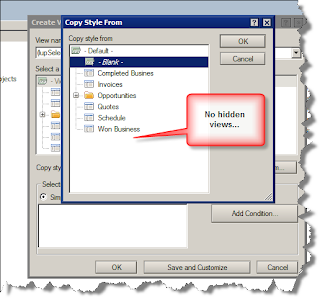
Simply hold down the CTRL+SHIFT and click the "Copy From" button.
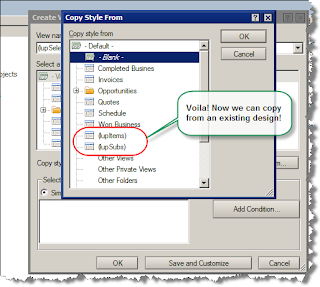
Voila! now you can copy the design from an existing view.Labels: Lotus Notes